 |
|
||
|
#1
|
||||
|
||||
|
reproducir flash player
Me baje el flash player 11.1 que me funciona perfectamente en otros dispositivos con android 4.2 pero aqui no hay manera, asi que si de aqui al lunes no funciona la devolvere, por cierto hable con el servicio tecnico y una pena.
|
|
|
|
#3
|
||||
|
||||
|
Gracias, yo tengo la de 1o pulgadas y tres que he puesto nada, que version pones.
|
|
#4
|
||||
|
||||
|
Buenas, lo descargue y lo baje y funciona perfecto en mi tab 3 8.0, trata de alguna otra manera que si funciona.
|
|
#5
|
||||
|
||||
|
Buscando otra cosa, aquí he encontrado estas instrucciones para hacer funcionar el flash player en el navegador original de la Tab 3 7" (están en inglés):
How To Install Archived Adobe Flash in Tab 3: Yes, I have installed Archived Adobe Flash successfully onto my Tab 3 7.0. Please follow the below instructions TO THE LETTER. If you do, you should be able to watch flash videos in the INTERNET BROWSER. Do not use Chrome Browser or any other type of browser but INTERNET one. Although there is only archived Adobe Flash (and on the Adobe page they show at the bottom Flash Player for Android 4.0 archives (these will still work with 4.2.2 or 4.3 Android OS, but choose the NEWEST on the list. (This I have tested and it is just fine and it will still work on tablets with Android 4.0 and higher IF you follow my instructions to the letter. Also, I watch on Internet Browser Amazon Videos in full screen, most online videos that require Flash. Keep in mind that the videos will play but will take a little longer to open, but it is worth the wait. **Browser: Just use the stock browser called INTERNET, which is located in your APPS. I did get flash to play in other ones, but they did not do near as well as the regular Internet Browser did. -------------------------------------------------------------------------------------------------------------------------- DETAILED STEP-BY-STEP INSTRUCTIONS ON HOW TO INSTALL ARCHIVED ADOBE FLASH PLAYER ON THE TABLET - (Good idea to print these instructions): Please follow each of these steps in exact order to make sure that you FINISH THE INSTALL so that it will appear into your Downloaded Applications (1st on list Adobe Flash). 1) Please watch this video on YouTube so you can "see" how to setup Archived Adobe Flash: 2) Before going to the link for archived flash, open your device Settings, then tap Security and make sure that you CHECKMARK this: Unknown sources. This way you can install apps and other programs you want DIRECTLY from the internet browser directly on the tablet. 3) Now you can install flash directly from your browser onto the tablet. (And install it directly into your regular Internet Browser). 4) To install archived flash, go to this link in your tablet's browser: http://helpx.adobe.com/flash-player/...-versions.html 5) Go to close to the bottom of the page and you will see this: Flash Player for Android 4.0 archives. This is the CORRECT LIST, chose the top one (newest). 6) Next, choose this archived player for your tablet: Flash Player 11.1 for Android 4.0 (11.1.115.69) This link will bring you directly to the install page and then it ask you do you want to INSTALL press INSTALL. Then it will install the archive Flash Player 11.1 for Android 4.0 (11.1.115.69) on your tablet. **Make sure that you press INSTALL and SEE it installing so that you will know that it installed OK. You can see the progress of the install in the Notifications Area (bottom right) of the tablet. How will you know if the FLASH is installed? Go to SETTINGS, APPLICATIONS/DOWNLOADS - Adobe Flash should be at the top of the list if you installed it correctly. 7) After the archived Flash downloads, you will need to COMPLETE the install on the device. Do this: Go to Notification Area: Press the Adobe Flash Installed, it will open up an menu. Choose this: Complete Action Using Package Installer. Once you do this, it should be installed just fine, but to be sure go to Application manager, downloaded apps, this should show ADOBE FLASH. If it does, you have successfully installed Adobe Archived Flash. 8) Next go to a webpage that has videos that play in flash and they should play (may take several seconds to load) but they play great. Note that the videos take some time to load so be patient. Why are they slow to load? Because this is an older Flash, but good news, it is the "newest" archived flash and the best Adobe Archived Flash; I update all the time to get the best new/old one! **The newest Archived Adobe Flash works for playing music samples, playing Amazon videos and for me most FLASH video or others I tried. ****Note that because it is archived flash not the brand new flash, it SHOULD work on most sites and even for watching movies in full screen, BUT it will be kind of slow to load (slower than say your PC). Just have patience and be glad that it works for Android Tablets and Android Phones if you install the archived flash. Espero que sea de utilidad. Saludos, McG. |
|
#8
|
||||
|
||||
|
ami si me funciona muy bien
dejo el apk por si alguien lo ocupa |
|
#9
|
||||
|
||||
|
tablet 3.8 tampoco me funciona
|
|
#10
|
||||
|
||||
|
Yo acabo de hacerlo como muestra el video y me va perfecto!!
|
|
#11
|
||||
|
||||
|
Ami me funciona 100% flash player, veo los videos desde el reproductor (una de las cosas q me gusta de esta tablet es q puedo escribir relativamente rapido sin usar el predictivo) sorprendente

__________________
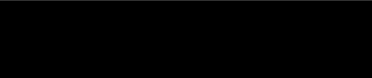 Enviando desde mi Sony Xperia Tipo usando Tapatalk 2 |
 |
 Estás aquí
Estás aquí
|
||||||
|
||||||