 |
|
||
|

|

|
|||||||
| El rincón del comercial El rincón del comercial |
 |
|
|
Herramientas |
|
#1
|
||||
|
||||
|
Mastering RAID Data Recovery: A Comprehensive Guide to Using RAID Recovery Software
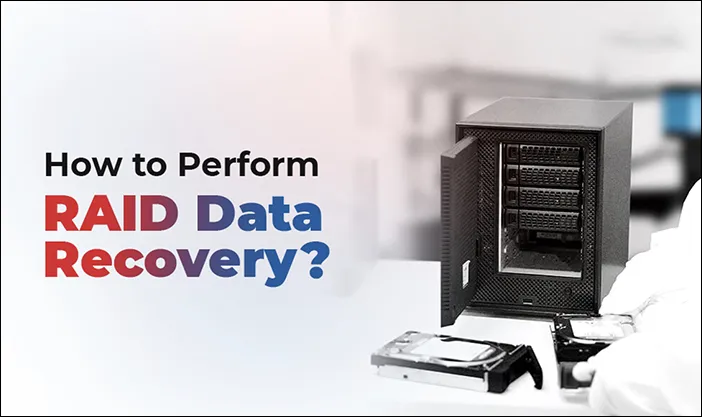 Summary: Practical guide on recovering data from a RAID array. In this process, we will discuss the process of restoring lost or deleted data from a inaccessible RAID array volume(s). We will take you through a step-by-step guide to perform RAID 0, RAID 5, and RAID 6 data recovery in your organization safely. Introduction RAID is an acronym for Redundant Array of Independent (or Inexpensive) Disks. RAID is the way of combining several independent and relatively small disks into a single storage of a large size. The disks included into the array are called Array Members. The disks can be combined into the array in different ways which are known as RAID levels. In the world of data storage, RAID (Redundant Array of Independent Disks) configurations have become a staple for businesses and individuals seeking enhanced performance, reliability, and data protection. However, despite the advantages, RAID systems are not immune to data loss. When unexpected events such as hardware failures, power outages, or human errors occur, data recovery becomes crucial. Understanding RAID and RAID Data Recovery: RAID systems are designed to distribute and duplicate data across multiple disks to ensure redundancy and performance optimization. There are several RAID levels, each offering a unique combination of performance and redundancy. However, regardless of the RAID level, unforeseen circumstances can lead to data loss. This is where data recovery tools, such as Stellar RAID Data Recovery Software, come into play. Stellar RAID Data Recovery Software Overview: Stellar RAID Data Recovery Software is a robust tool specifically designed to recover lost or inaccessible data from RAID arrays. With its advanced algorithms and user-friendly interface, this software provides an effective solution for both novice and experienced users. Let's explore the key features that make Stellar RAID Data Recovery Software stand out: Highlight of “Stellar RAID recovery software”
Stellar RAID Data Recovery Tool – Benefits
Step 1: Select the type of data you wish to recover and click on the ‘Next’ button. 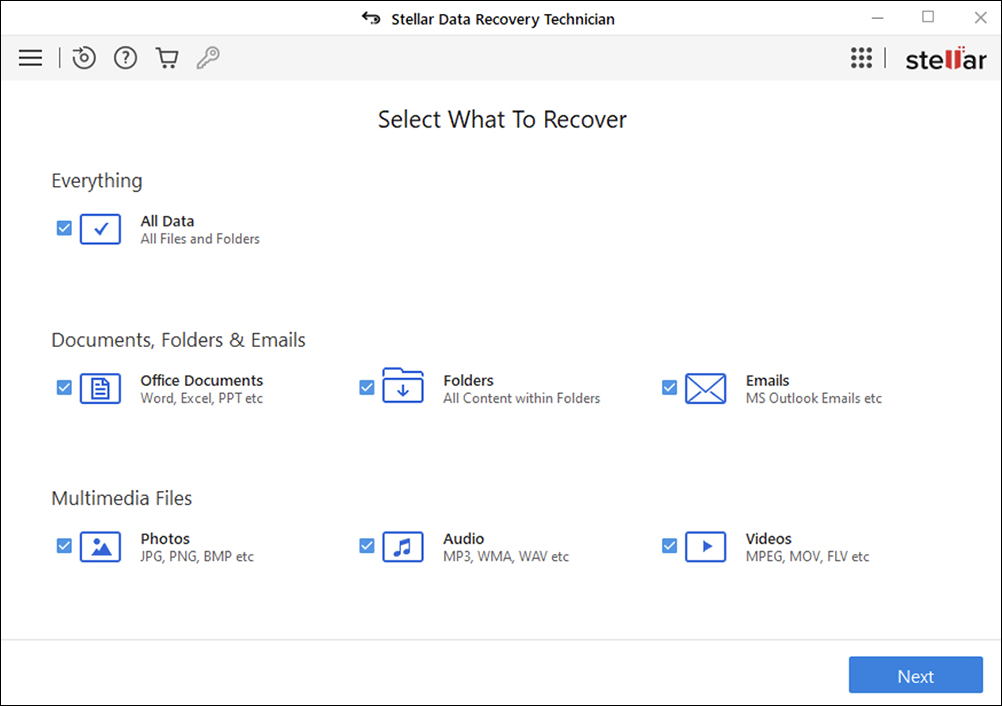 Step 2: Select ‘Raid Recovery’ to recover the Raid Arrays. 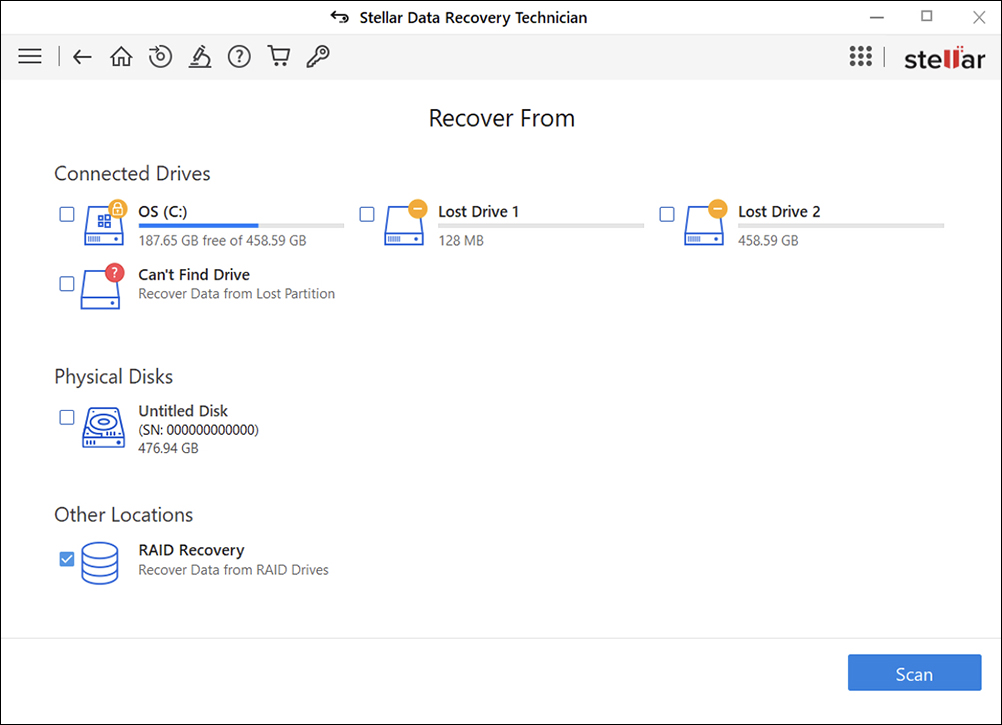 Step 3: Select the RAID configuration and move hard drives in order using the arrow buttons. 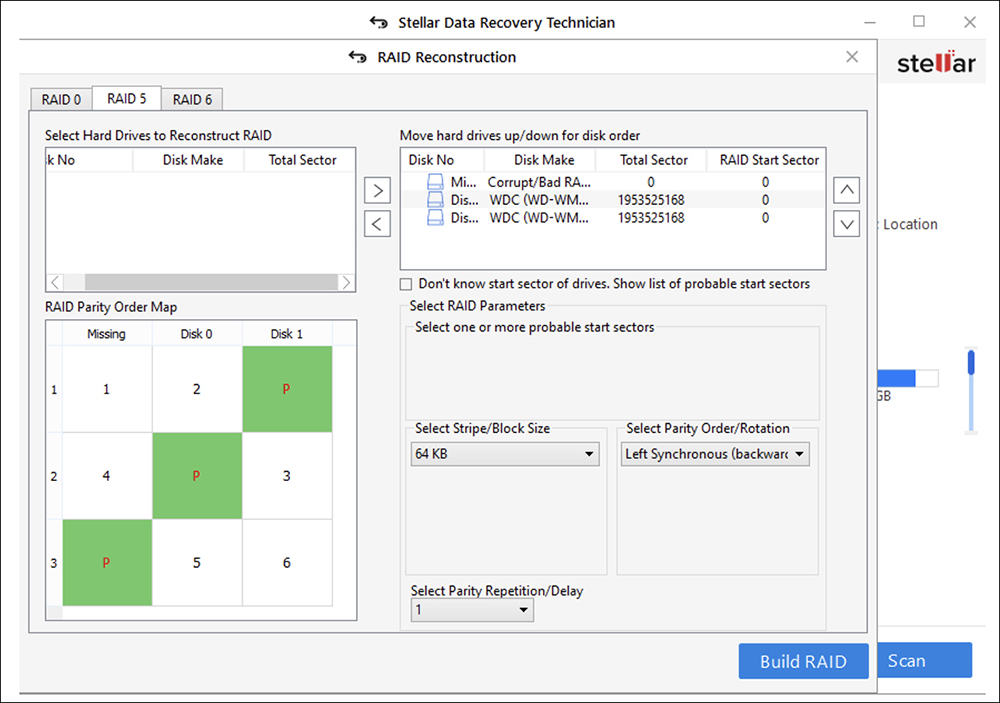 Step 4: Select Parity Order and Repetition to build RAID virtually. 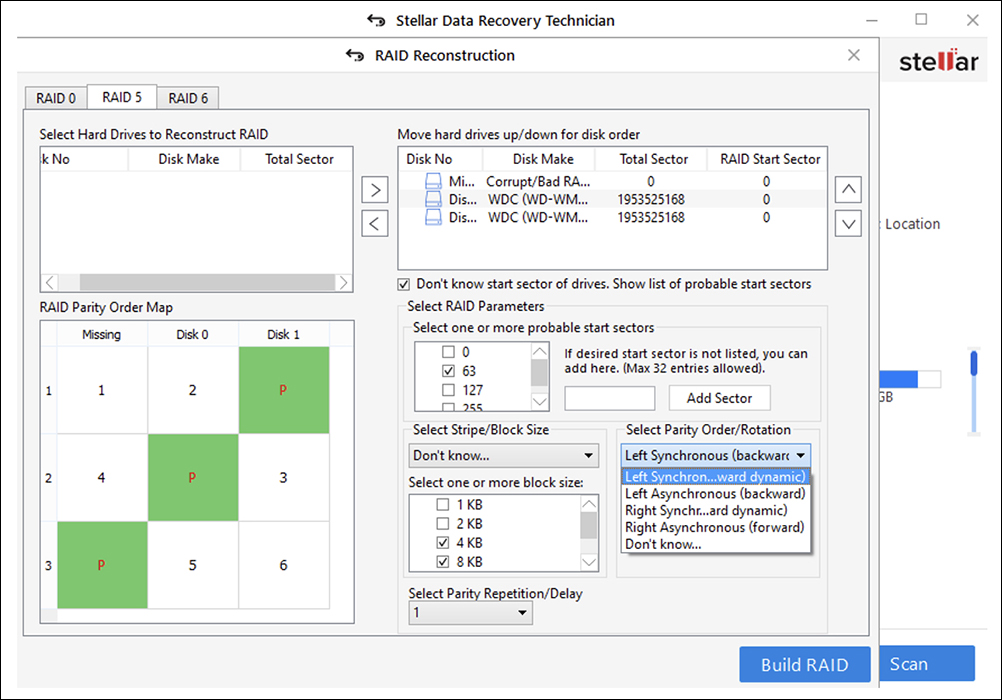 Step 5: Select Show Volume List after rebuilding RAID. 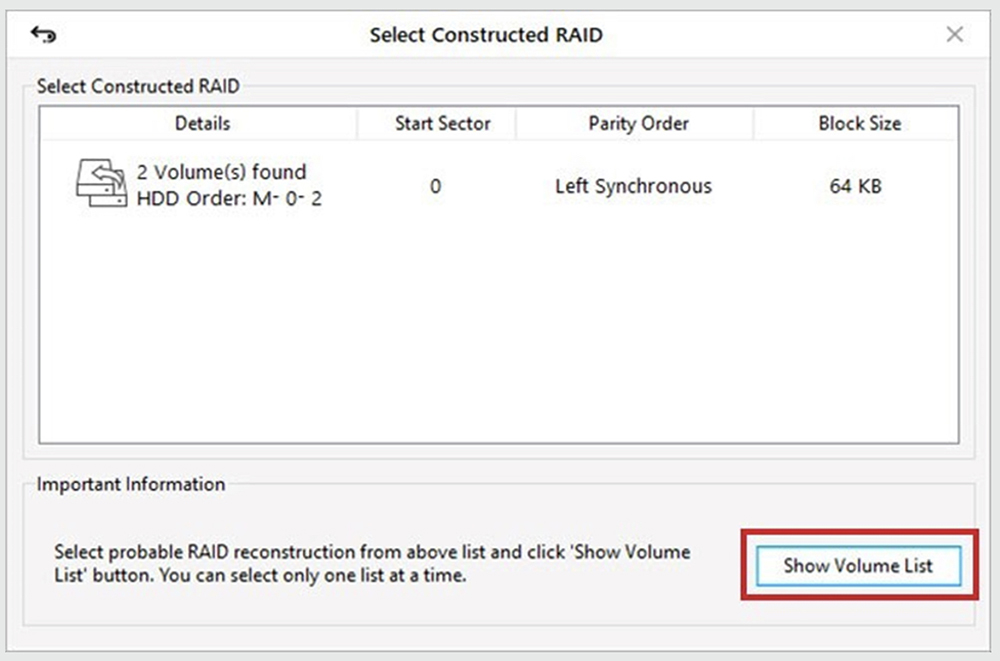 Step 6: Browse location and start saving the recovered RAID data. 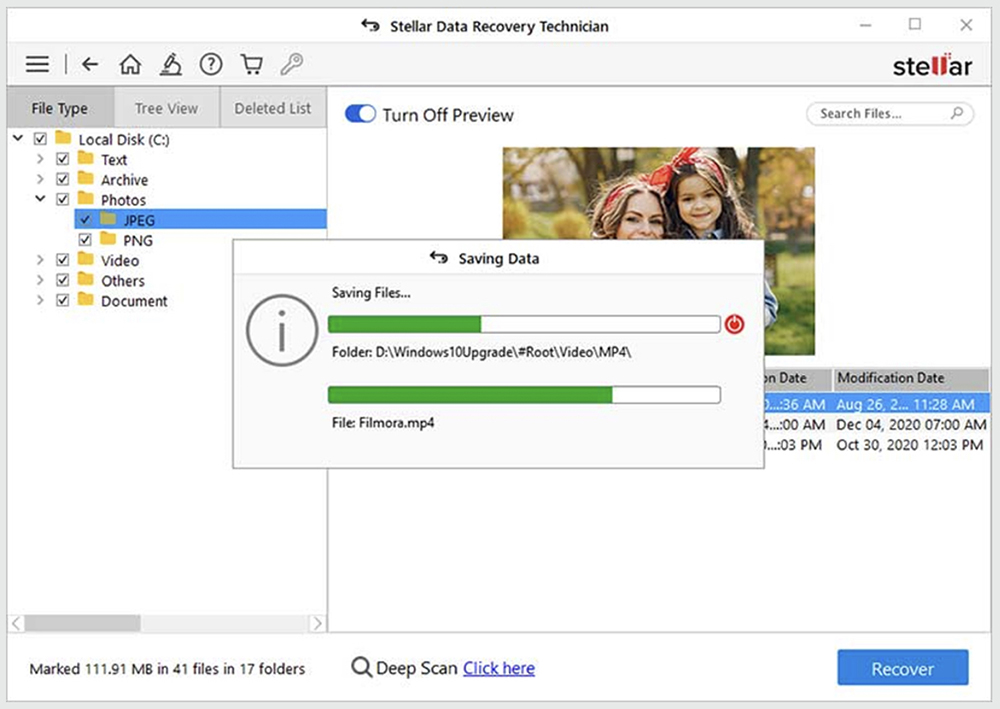 Conclusion: Stellar Data Recovery Technician lets you recover as many files as you need, and you can try to recover data as many times as you want. The software is trusted by millions of users and has been reviewed by top tech news outlets like TechRadar, Forbes, and CNET. It is completely safe to use. After purchasing, you'll get an email with instructions to use the program right away. If you need to recover data from Mac OS, Linux drives, virtual machines, or Synology NAS drives, you should get the premium version called "Stellar Data Recovery Toolkit." It has all the features of the Technician version mentioned earlier, plus additional features for these specific systems. |
|
|
|
#2
|
||||
|
||||
|
Comprendre les configurations RAID est crucial pour toute organisation traitant de la gestion des données. Bien que ces systèmes améliorent les performances et fournissent une redondance des données, des pertes de données peuvent toujours survenir en raison de diverses circonstances imprévues. Dans ces scénarios, l'utilisation d'un logiciel de récupération fiable comme le logiciel de récupération de données Stellar RAID peut changer la donne. Cet outil restaure non seulement les données de différents niveaux RAID, mais offre également des fonctionnalités telles que la génération de supports USB amorçables pour la récupération à partir de systèmes défectueux. Pour les entreprises qui cherchent à communiquer efficacement leurs services de récupération de données, il est essentiel de tirer parti des stratégies marketing. Vous pouvez en savoir plus sur les approches marketing efficaces pour votre entreprise à agence digitale casablanca spécialisée dans l'amélioration de la visibilité et du rayonnement des entreprises de ce secteur. En conclusion, la maîtrise de la récupération de données RAID implique non seulement un savoir-faire technique, mais également une compréhension de la manière de commercialiser efficacement ces services pour attirer les clients et assurer la sécurité de leurs données.
|
 |
 Estás aquí
Estás aquí
|
||||||
|
||||||