 |
|
||
|

|

|
|||||||
| ROMs y desarrollo Samsung Galaxy S I9000 ROMs y desarrollo Samsung Galaxy S I9000 |
 |
|
|
Herramientas |
|
#1
|
||||
|
||||
|
[ROM:4.2.2] [ HB2 | HBb2 | AOKP ] Aroma Franzy 26/04-04/05/2013
Sacada del Foro de XDA:
http://forum.xda-developers.com/show....php?t=1701231 - BUILD 48: Based on Helly Bean 4.2.2 I9000 of Derteufel April 26, Normals Gapps (4.2.2 of GOO.IM) - Inverted Gapps (4.2.2) - BUILD 21: Based on Helly Bean 4.2.2 I9000B of Derteufel April 26, Normals Gapps (4.2.2 of GOO.IM) - Inverted Gapps (4.2.2) - Based on Jelly Bean - version 4.2.2 of Android +Kernel : * Kernel CM1O.1 by default FOR I9000 (Devil 3.0.71) - Kernel CM1O.1 by default FOR I9000B (Devil 3.0.71) * Kernel Semaphore 2.9.23 FOR I9000 - 2.9.20b FOR I9000B * Kernel Semaphore 2.9.23s FOR I9000 - 2.9.20sb FOR I9000B * Kernel Mackay 0.300 VC FOR I9000 - 0.292sb VC BLN FOR I9000B * Kernel Neon 0.3 - ONLY FOR I9000 * Kernel Fishears of 04/17 - ONLY FOR I9000 * Kernel Mackay 0.300 CMC - 0.292sb CMC BLN FOR I9000B * Kernel Semaphore+ v1.0 - ONLY FOR I9000 * Kernel CyanCore v2.5.2 - ONLY FOR I9000 + Modem : * JVT * JVU * ZSJPG * XXKB3 * XXKF1 * JV4 * KJ1 * JV1 * JW4 * UGKC1 * ZSJV6 + BootAnim : * Nexus S * Rings * Helly Bean Flames * Nexus HD * CM10 nightly * Style CM * Jelly Bean * Nexus 7 * CMX white * Helly Bean CM * Helly Bean Edition * Helly Bean DerTeufel * CM10 DerTeufel * Helly Bat * CMX black * Samsung * Helly Bean CM red * Nothing + Lockscreen icons: * Original * Devil * Samsung S3 * Default + Gapps: * Gapps 4.2.2 (Googles applications of GOO.IM) * Inverted Gapps 4.2.2 (Googles applications Inverted) * Gapps 4.2.2 (Googles applications of GOO.IM) with market multi DPI (to test) * Inverted Gapps 4.2.2 (Googles applications Inverted) and market multi DPI * Inverted Gapps 4.2.2 (Googles applications Inverted) and few blacked out apps * Slim Gapps 4.2.2 of GOO.IM * Inverted Gapps Slim 4.2.2 * Restore your Gapps * Delete Gapps + Font : * Caviar * Choko * Coconut * Dekar * Nokia * Sony Sketch * Ubuntu Light * Katrina * Jelly Bean * Catull * Droid logo * Default + MMS INVERTED : * Inverted MMS * Blacked out MMS * Inverted MMS Touchwizz bubble v1.5 * Inverted MMS Iphone bubble v1.5 * Xenon HD MMS * Default + Backup EFS: * Backup EFS * Nothing + Personalization & Fix : * Other music system * Fix APN * Fix GPS * No ads (file hosts updated) * APN Configurator * Gallery (normal or inverted depending the choice of Gapps) - If unticked, install one with more options * QuickPic * CPU Editor * Estrong Files Explorer * HoloWeb * Flash Player * Video 720p * Power Toggles * Power Menu * LMT (PIE Control) + Tools : * DSPManager * NsTools * Nitrality * Titanium Backup * Fast File Transfert * Rom ToolBox * NoLED * Autokiller Memory * Efficient backup * AirDroid * Semaphore LMK white list + Widget & System : * Calculator Widget * Calendar Widget Google (normal or inverted depending the choice of Gapps) * Music Widget * Genie Widget * Digital clock SIII * Sense 4.0 Clock * Miui Weather (Europe) * Keyboard SwiftKey (free) * Blue clock GSIII * Dandelion LWP GSIII * Deep Sea LWP GSIII * Luminous dots LWP GSIII * Lockscreen Policy + Launcher : * Nova Launcher * Go Launcher (Recommanded) * Launcher Nemus * Launcher Sony * Smart launcher * Holo Launcher HD * ADW Launcher + Themes : * Cobalt * IOS5 * CeeThroo Instalación: ------------------------------------------------------------------------------------------------------------------------------------------------------------------------ From Gingerbread(e.g:JVU) Rom: (2.3.x) ------------------------------------------------------------------------------------------------------------------------------------------------------------------------ - Install JVU via ODIN - Installation Kernel JVU Root via ODIN - To avoid the problem IMEI, install application to backup EFS (style Nitrality) - precaution, it is preferable - Backup EFS - by precaution, it is better - Back to Recovery - All wipes - Install my Rom Aroma by default (last) - Returns all alone in the Recovery - Reinstallation of my Rom Aroma (no matter how, it works) - Returns all alone in the Recovery - Reboot system now - Restore EFS if problem IMEI - only if problem - Restart your phone to check if problem is solved! - only if problem ------------------------------------------------------------------------------------------------------------------------------------------------------------------------ From an ICS Rom (4.0.x) ------------------------------------------------------------------------------------------------------------------------------------------------------------------------ - Go to Recovery - All Wipes - Install my Rom - Reboot - If bootloop, install again my Rom and reboot ------------------------------------------------------------------------------------------------------------------------------------------------------------------------ From a "Jelly Bean" (4.1.x & 4.2.x) ------------------------------------------------------------------------------------------------------------------------------------------------------------------------ - Having a recent version of Jelly Bean - Go to Recovery - Wipe data - Factory Reset(for 4.1.x) - Wipe Cache & Dalvik(for 4.1.x & 4.2.x) - Install my Rom ------------------------------------------------------------------------------------------------------------------------------------------------------------------------ From an Original "Helly Bean" (4.1.x & 4.2.x) ------------------------------------------------------------------------------------------------------------------------------------------------------------------------ - Having a prior version of Helly Bean (minimum one 09.01.12) - Go to Recovery - Wipe data - Factory Reset(for 4.1.x) - Wipe Cache & Dalvik(for 4.1.x & 4.2.x) - Install my Rom (personally, I chose customize me) - Reboot ------------------------------------------------------------------------------------------------------------------------------------------------------------------------ From my version "Helly Bean" (4.1.x & 4.2.x) ------------------------------------------------------------------------------------------------------------------------------------------------------------------------ - Having a prior version of my Rom"Helly Bean" (minimum one 09.04.12) - Go to Recovery - Wipe data - Factory Reset(for 4.1.x) - Wipe Cache & Dalvik(for 4.1.x) - Install my Rom - Reboot Descarga: HB2 Franzy Build-48 - Para I9000 HBb2 Franzy Build-21 - Para I9000B .png) 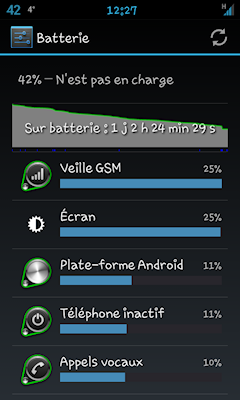 .png) .png) .png) .png) Todavía no la he probado. Voy a ver si la pongo esta tarde o mañana a más tardar Última edición por marpe Día 08/05/13 a las 07:50:35. |
| Los siguientes 5 usuarios han agradecido a marpe su comentario: | ||
|
|
|
#3
|
||||
|
||||
|
He añadido unas cuantas en el primer post.
Si pnchas en el link de XDA podrás ver más: http://forum.xda-developers.com/show....php?t=1701231 |
| Los siguientes 3 usuarios han agradecido a marpe su comentario: | ||
|
#4
|
||||
|
||||
|
Re: [ROM:JB 4.2.2] HB2 Franzy with Aroma(02/17=>B35:Available) - and also I9000B
Gracias por tus aportes
 
|
|
#6
|
||||
|
||||
|
[ROM:JB 4.2.2] HB2 Franzy with Aroma(02/17=>B35:Available) - and also I9000B
Instalada y funcionando.
Debo decir que me ha costado un poco instalarla, ya que el Aroma me ha dado un poco de guerra. Sin embargo, una vez instalada todo correcto: Ningún FC ni errores raros. Debo decir que vengo de la JVU 2.3.6 limpia ( siempre instalo las Roms de esta manera) Mañana veré qué tal se comporta la batería y el GPS |
| Gracias de parte de: | ||
|
#7
|
||||
|
||||
|
Para el i9000b la instalación es la misma?
|
|
#8
|
||||
|
||||
|
Si es la misma,pero recuerda que es distinta descarga(build 21) :http://andromirror.com/rom/HBb2-I9000b
|
 |
 Estás aquí
Estás aquí
|
||||||
|
||||||
| Herramientas | |