 |
|
||
|
#1
|
||||
|
||||
|
Nueva actualizacion de ADWLauncher EX 1.2.2
ADWLauncher EX 1.2.2
Highly Customizable Home replacemen application ¿What's a home replacement application? Is an normal android application that will run when you press your android phone's HOME key. It's usually what people know as the "android desktop". ¿What makes ADW different? It's highly customizable, almost in every aspect you can think of -Hundreds of themes to enjoy! -Screens editor to add,remove and swap your desktop screens. -Icons editor to create your own customized shortcuts or edit existing ones -Customizable main dock with support for fixed shortcuts from 0 to 5. -Customizable hidden dockbar easy to trigger with support for unlimited icons with scroll. Just swipe up your finger over the main dock to reveal the hidden one, swipe down to return to the main one! -Lots of settings to play with: colours, animations, sizes... you should dig in! Differences between ADW.Launcher and ADWLauncher EX ADWLauncher EX is based on the ADW.Launcher opensource core with a lot of new additions and improvements, like for example: -5 different app drawer styles/behaviors ---3D Nexus One like application drawer ---2 different plain vertical drawer styles, the "old one" and a new fast and smooth one ---2 different Iphone-like horizontal application drawers, a traditional paginated one and a new one with continuous fling -Different desktop transitions: new animations while navigating through your desktop screens. Try them all, they're crazy!!! -New Icons configurations/look and feel: Tweak your desktop icons, change its sizes, add coloured backgrounds, change font size, color, etc! -New fast presets mode: Quickly change the whole desktop configuration by 1 click! -Editable desktop icons for applications, shortcuts and folders! -Lots of code improvements -More, more more to come!! Recent changes: 1.2.2: *Reorderable main menu can disable elements and reorder by drag and drop(ADWSettings/General behavior/System settings) *Added transparency support for the 4D drawer (yes, it's choppier, I told you) *Support for custom images for dock and hidden dockbar *Added a small catalog of dock pictures *Option to change app drawer icons text color *Menu/Lock now locks app drawer too *Fixed old style previews when statusbar was hidden. *Fixed fancy backgrounds transparency issues *Fixes more "ForceCloses" 1.2.1: *Fixes the menu/lock-unlock 1.2.0: * Added a reorderable main menu (General behavior/System settings) * Added option to hide labels on the app drawer * Added option to select transition effect when opening other apps (General behavior/System settings) * Fix the random mode not being used when scrolling with the desktop dots * Fixed dock reappearing when full screen app drawer * Fixed drawer icons text alignment * Fixes some more "ForceCloses" and minor stability and code improvements Latest version: 1.2.2 (para todas las versiones de Android) http://www.megaupload.com/?d=Z5O5CBN8 Version 1.2.1 (para todas las versiones de Android) http://www.megaupload.com/?d=GQ0F1AMQ Última edición por Avhalon Día 25/01/11 a las 06:46:11. Razón: Nueva version 1.2.2 |
| Los siguientes 3 usuarios han agradecido a Avhalon su comentario: | ||
|
|
|
#2
|
||||
|
||||
|
perfecto muchas gracias ya lleva una semanita casi , pero muchas gracias por la info
|
|
#3
|
||||
|
||||
|
yo no me habia enterado, he estado probando otros launcher, pero creo que voy a volver a este XD
|
|
#5
|
||||
|
||||
|
+10
Sent from my A70S using Tapatalk |
|
#6
|
||||
|
||||
|
El Mejor
★★★★★
__________________
..................  .......................... ..........................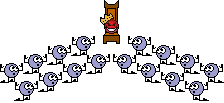 Reportandome desde: Republica Dominicana.       |
|
#7
|
||||
|
||||
|
Sabeis como acceder a las opciones del lanzador?
|
|
#8
|
||||
|
||||
|
Sí, desde el "escritorio" le das al boton de ajustes, vamos, al de las tres rallas, y le das a más, y ahi sale "ADW Settings"
 Gracias! |
| Gracias de parte de: | ||
|
#9
|
||||
|
||||
|
|
|
#11
|
||||
|
||||
|
perdon por la ignorancia,pèro soy nuevo,
para q sive el adw launcher? se instala de alguna manera diferente? |
|
#12
|
||||
|
||||
|
Hola! el ADWLauncher sirve para personalizar y mejorar el escritorio de Android. Su buscas en youtube hay vídeos que muestran su funcionamiento.
Saludos. Sent from my A70S using Tapatalk |
|
#13
|
||||
|
||||
|
He visto que tiene un monton de opciones de `personalizacion y querria saber si hay algun manual, guia o tutorial donde expliquen todas las opciones ya que los menus vienen en ingles y yo empiezo a modificarlos y no se ni lo que estoy haciendo
|
|
#15
|
||||
|
||||
|
Yo he acabado quitandolo, ya que los primeros dias me iba muy bien, pero luego empezaba a hacer cosas raras y dejaba de ir fino

|
 |
 Estás aquí
Estás aquí
|
||||||
|
||||||