 |
|
||
|

|

|
|||||||
| Otros terminales de Vodafone Otros terminales de Vodafone |
 |
|
|
Herramientas |
|
#1
|
||||
|
||||
|
We to start , i know that i pushed my luck to far
   My Prime 6 has the touch screen cracked on the up right side and with that 1/3 of the touch doesnt work ( right side ) ... i learned to use the phone like this for 2 months until i can change the touch painel ... my problem is that 2 days ago i wanted to try the working CM12.1 rom available to us . Tried to flash the rom but at the end gave some stupid error .... Now the problem is that to fix this is sooo simple , just flash another Rom like MIUI7 or the Tweaked stock rom and we are up and running . Easy right ? yeahhhh  not so quickly ... to flash a rom in twrp at the end i need to swipe left to right to confirm and because the right side of the touch is gone i cant confirm ... i cant find a option to activate the rotation on TWRP ( yes it is possible and available on tablets normally ) . So im in a stand now not so quickly ... to flash a rom in twrp at the end i need to swipe left to right to confirm and because the right side of the touch is gone i cant confirm ... i cant find a option to activate the rotation on TWRP ( yes it is possible and available on tablets normally ) . So im in a stand now       I also tried to use Flash tools to reflash the Stock Rom but now the phone isnt recognized by the PC --" . I becoming tired of this problem , has a super simple solution but the brocken touch painel dont help NOTHING !!! I really need the help of revelant Devs and people that possibly had the same problem has me to speak and help me    @hakosuka @Neo@zion @andvip @NickoPrime |
|
|
|
#3
|
||||
|
||||
|
|
|
#5
|
||||
|
||||
|
We to start , i know that i pushed my luck to far
   My Prime 6 has the touch screen cracked on the up right side and with that 1/3 of the touch doesnt work ( right side ) ... i learned to use the phone like this for 2 months until i can change the touch painel ... my problem is that 2 days ago i wanted to try the working CM12.1 rom available to us . Tried to flash the rom but at the end gave some stupid error .... Now the problem is that to fix this is sooo simple , just flash another Rom like MIUI7 or the Tweaked stock rom and we are up and running . Easy right ? yeahhhh  not so quickly ... to flash a rom in twrp at the end i need to swipe left to right to confirm and because the right side of the touch is gone i cant confirm ... i cant find a option to activate the rotation on TWRP ( yes it is possible and available on tablets normally ) . So im in a stand now not so quickly ... to flash a rom in twrp at the end i need to swipe left to right to confirm and because the right side of the touch is gone i cant confirm ... i cant find a option to activate the rotation on TWRP ( yes it is possible and available on tablets normally ) . So im in a stand now       I also tried to use Flash tools to reflash the Stock Rom but now the phone isnt recognized by the PC --" . I becoming tired of this problem , has a super simple solution but the brocken touch painel dont help NOTHING !!! I really need the help of revelant Devs and people that possibly had the same problem has me to speak and help me    @hakosuka @Neo@zion @andvip @NickoPrime  Hey there ! I made an account just to try and help you with this problem of yours and I think I might have a possible fix  I think there's only two ways you can do this: 1° If you have adb already set up on your PC then use it to manually replace all the files to the /system partition, yes manually, all of them I know it sucks and I would curse myself if I ever ended up in your situation but hey it ain't that hard, all flashing (in zips) does is move files and sets the correct permissions, as long as you know what you're doing, you'll be okay. 2- If you don't have adb set up tho.. well, there's only one thing I can think of that could potentially work: if you used the app called flashify to flash the recovery you'd have noticed (or not) that the app only directly flashes .IMG files, it doesn't flash .zip to be truthful, what the app does tho, is give "an order" to queue that .zip file for the recovery to flash. Once you press "OK" to flash and then hit "reboot" the flashify app reboots the phone in recovery mode and the recovery itself flashes the zip file without any confirmation. It's actually really useful btw lol but anyway, if you could find out how to give such "order" to the recovery then you'd be set, ofc doing that without the phone booting up is harder, but maybe it's just a file or two that you need to change, dunno tho, just guessing here on this part  I hope you get the lil bugger to work. |
| Gracias de parte de: | ||
|
#6
|
||||
|
||||
|
Hey there ! I made an account just to try and help you with this problem of yours and I think I might have a possible fix
 I think there's only two ways you can do this: 1° If you have adb already set up on your PC then use it to manually replace all the files to the /system partition, yes manually, all of them I know it sucks and I would curse myself if I ever ended up in your situation but hey it ain't that hard, all flashing (in zips) does is move files and sets the correct permissions, as long as you know what you're doing, you'll be okay. 2- If you don't have adb set up tho.. well, there's only one thing I can think of that could potentially work: if you used the app called flashify to flash the recovery you'd have noticed (or not) that the app only directly flashes .IMG files, it doesn't flash .zip to be truthful, what the app does tho, is give "an order" to queue that .zip file for the recovery to flash. Once you press "OK" to flash and then hit "reboot" the flashify app reboots the phone in recovery mode and the recovery itself flashes the zip file without any confirmation. It's actually really useful btw lol but anyway, if you could find out how to give such "order" to the recovery then you'd be set, ofc doing that without the phone booting up is harder, but maybe it's just a file or two that you need to change, dunno tho, just guessing here on this part  I hope you get the lil bugger to work.  Thanks for what u did here !!! Yes im very familiar with Flashify because i use it :P That is the best way to change recoveries in my situation , now about the adb .... ADB scares me because i dont know a bit of it !!! One solution i thought was to hasoruka to enable rotation on TWRP so i could confirm the installation ;) tried to flash with the built in explorer of TWRP but didnt work .... what is annoying me is the way TWRP confirms the flash --" the that ridiculous swipe    CWM would be a breaze !!!! CWM would be a breaze !!!! I will search for a new touch panel .. see if has dropped the price  2 months ago on ebay costed around 30/40€     if still the same prices ADB will be ahahaha 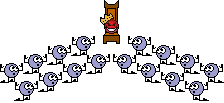
|
|
#7
|
||||
|
||||
|
#8
|
||||
|
||||
|
Thanks for what u did here !!! Yes im very familiar with Flashify because i use it :P That is the best way to change recoveries in my situation , now about the adb .... ADB scares me because i dont know a bit of it !!!
One solution i thought was to hasoruka to enable rotation on TWRP so i could confirm the installation ;) tried to flash with the built in explorer of TWRP but didnt work .... what is annoying me is the way TWRP confirms the flash --" the that ridiculous swipe    CWM would be a breaze !!!! CWM would be a breaze !!!! I will search for a new touch panel .. see if has dropped the price  2 months ago on ebay costed around 30/40€     if still the same prices ADB will be ahahaha 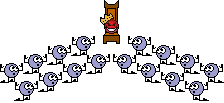  Your best bet is really adb here I'm afraid, if you can get it set up (PC recognizes phone over adb via "adb devices") then believe me, the worst has passed just follow the tutorial the user above me posted and you should be fine 
|
| Gracias de parte de: | ||
 |
 Estás aquí
Estás aquí
|
||||||
|
||||||
| Herramientas | |