 |
|
||
|
#1
|
||||
|
||||
  Changelog NUEVO! : Kangorade 40.5 << ACTUAL
Changelogs antiguos: Texto Oculto:   ROM : http://goo.im/devs/travp624/maguro ROM : http://goo.im/devs/travp624/maguro BlackICE Gapps : http://goo.im/devs/travp624/gapps BlackICE Gapps : http://goo.im/devs/travp624/gapps STOCK Gapps : http://wiki.rootzwiki.com/Google_Apps#20120429 STOCK Gapps : http://wiki.rootzwiki.com/Google_Apps#20120429 Changelogs: http://teamicemods.com Changelogs: http://teamicemods.comSu página de descargas: http://teamicemods.com/downloads 
1. Haz un back up (siempre es buena idea) 2. Flashea la nueva actualización de la rom. 3. Flashea BlackICE_gapps*****.zip. ( el último disponible) 4. Reinicia (reboot) (este método suele servir, sino prueba a hacer wipes, primero con wipe cache y wipe dalvik, .. si sigues teniendo problemas me temo que vas a tener que hacer wipe data) Post empezado por seroi, GRACIAS COMPAÑERO , ¡esperamos que vuelvas!
__________________
LG G3
| Simple. Beautiful. Beyond Smart. | Última edición por deo_t90 Día 14/07/12 a las 22:44:20. Razón: New Update |
| Los siguientes 19 usuarios han agradecido a deo_t90 su comentario: | ||
|
|
|
#2
|
||||
|
||||
|
Descargandoooooooo
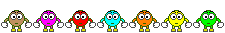 Edito: Sorprendente Rom {BLACK ICE}  Muy buena xd. Muy buena xd.Recomendada 100% Última edición por seroi Día 17/02/12 a las 19:24:00. Razón: Instalada... |
| Los siguientes 3 usuarios han agradecido a seroi su comentario: | ||
|
#4
|
||||
|
||||
|
Soy un poco tonto ¿como iria el orden de la instalacion?
|
|
#5
|
||||
|
||||
|
"1" con los 3 wipes y acto seguido el "2" Luego reinicias el móvil y pones tu cuenta (sin abrir el market ok) Entras de nuevo al recobery y sin wipes ni nada el "3"
 Edito: Muy buenas noticias! al parecer en la próxima versión "23,2" parcheara la pantalla completa 1280X720  Esto si que si... Última edición por seroi Día 17/02/12 a las 20:04:53. |
|
#7
|
||||
|
||||
|
"1" con los 3 wipes y acto seguido el "2" Luego reinicias el móvil y pones tu cuenta (sin abrir el market ok) Entras de nuevo al recobery y sin wipes ni nada el "3"
 Edito: Muy buenas noticias! al parecer en la próxima versión "23,2" parcheara la pantalla completa 1280X720  Esto si que si...  |
|
#9
|
||||
|
||||
|
Aokp buid 23 tematizada en negro con las mismas configuraciones y kernel de origen.
La e instalado y de funcionamiento es igual que la de romand le e puesto el ultimo lean para poder compararla. El tema es lo que mas me gusta, está muy conseguido. Enviado desde mi SGnex air
__________________
|
|
#10
|
||||
|
||||
|
Queda perfecto así. Y como bien dices esta hecha de la buid 23 en vez de salir el unicornio en settings sale el Black Ice, osea lo mismo. Por lo demás un 10
|
|
#11
|
||||
|
||||
|
las black ice gapps valdrían para cualquier rom no?
__________________
LG G3
| Simple. Beautiful. Beyond Smart. | |
|
#12
|
||||
|
||||
|
Si claro que valdria solo que las habra tematizado en negro, por lo demas deben ser las mismas aplicaciones, me gusta el tema a mi tambien, todo negrooooooooooo.
Una pregunta a quien la habeis instalado, los contactos tambien los ha tematizado en negro?? es que me mata que cualquier rom tiene los fondos oscuros en todos los sitios menos en contactos que es blanco que pega un cante con el resto de la rom que no veas, jejejeje, yo soy de la opnion que si es todo claro pues todo claro y si es oscuro todo oscuro, pero eso de unas cosas con fondo oscuro y otras con blanco como que no me gusta |
| Gracias de parte de: | ||
|
#13
|
||||
|
||||
|
Si, estan tematizados en negro y para mi gusto queda que te cagas...
|
|
#14
|
||||
|
||||
|
¿Algunas capturas mas please?

|
|
#15
|
||||
|
||||
|
Si claro que valdria solo que las habra tematizado en negro, por lo demas deben ser las mismas aplicaciones, me gusta el tema a mi tambien, todo negrooooooooooo.
Una pregunta a quien la habeis instalado, los contactos tambien los ha tematizado en negro?? es que me mata que cualquier rom tiene los fondos oscuros en todos los sitios menos en contactos que es blanco que pega un cante con el resto de la rom que no veas, jejejeje, yo soy de la opnion que si es todo claro pues todo claro y si es oscuro todo oscuro, pero eso de unas cosas con fondo oscuro y otras con blanco como que no me gusta  En negro,negrisimo @tiggerbcn. Salu2!!!   Desde mi mano con mi tlf
__________________
|
|
#16
|
||||
|
||||
|
como va lo de la gapps, hay 2 archivos, cual se instala gracias compañeros
__________________
 |
|
#18
|
||||
|
||||
|
lo de cia por que las gapps de stock parace que no se pueden comprar apk
__________________
 |
|
#19
|
||||
|
||||
|
ASÍ SE INSTALA
 [quote=seroi;3856364] "1" con los 3 wipes y acto seguido el "2" Luego reinicias el móvil y pones tu cuenta (sin abrir el market ok) Entras de nuevo al recobery y sin wipes ni nada el "3" 
Última edición por seroi Día 18/02/12 a las 10:02:43. |
|
|
 |
 Estás aquí
Estás aquí
|
||||||
|
||||||