 |
|
||
|

|

|
|||||||
| ROMs y desarrollo LG Optimus 2X ROMs y desarrollo LG Optimus 2X |
 |
|
|
Herramientas |
|
#1
|
||||
|
||||
|
[ROM][ICS]CivZ_Multi_Flex-REV3.0-P990-SU660(MultiLang EU&ESA)+MODS+OC[07/07/2013]
Bueno Civato Lanza su nueva ROM: Civz Multi FLEX.
Instalación ICS Civz Multi-FLEX 1.- Tener ICS 4.0.4 con bootloader desbloqueado (BB 30A/B) 2.- Tener Recovery CWM 5 o 6.0.2.5. 3,. Copiar Civz Multi-FLEX a la raíz de la tarjeta externa. 4.- Realizar todos los Wipes. (WIPE DATA/CACHE/DALVIK-CACHE) NT: Si vienes de una versión anterior (FLEX-ICER) solo Wipe CACHE/DALVIK-CACHE 5.- Flasher ROM Civz Multi-FLEX 6.- Seleccionar las opciones a instalar desde AROMA INSTALLER. 7.- Reiniciar y Disfrutar. ROM: CivZ-Multi_FLEX-rev3.0-P990-SU660 Notas Importantes: Primer inicio (Boot) por favor, que el teléfono haga sus cosas y dejar que tome su tiempo para instalarse! Cuente hasta 10 y tómese su tiempo para ir al asistente de configuración de nueva instalación, si da un FC de la SetupWizard no hay problema, espera un segundo y vuelva a intentar Actualización desde una versión anterior sin necesidad de borrar nada, el script de actualización limpia su sistema ,Cache y Dalvik-Cache automáticamente! Sus datos y ajustes estarán intactos. En el aroma-installer de seleccionar las opciones que desee, incluso volver a la selección las mismas aplicaciones, no le dará problemas, ya que se asegurará de que no halla 2 veces la misma aplicación. Borra los datos de la aplicación que ha seleccionado para instalar una nueva version. Incluso si usted ya tiene una actualización Play store. ROM FEATURES:  Cita: Cita:-Multi Language support and region.
-EU region (open) Albania, Austria, Belgium, Bosnia and Herzegovina, Bulgaria, Croatia, Czech, Denmark, Finland, Former Yugoslav Republic of Macedonia, France, France Caraibes, France Reunion, Germany, Greece, Greenland, Hungary, Iceland, Ireland, Italy, Luxembourg, Malta, Montenegro, Netherland, Norway, Poland, Portugal, Romania, Serbia, Slovakia, Slovenia, Spain, Sweden, Swiss, UK & ESA region (open) Algeria,Angola,Bahrain,Iran,Ghana,D.R. Congo,Iraq,Israel,Ivory coast,Jordan,Kenya,Kuwait,Lebanon,Nigeria,Oman,Pal estine,Qatar,Saudi,Senegal,SouthAfrica,Syria,Tunis ia,Turkey,UAE,India. -CivZ-SkyWalker-Rev2.5 kernel -Root SuperSU -3 WAY Reboot -iwmulticall & iwconfig (this makes it possible to change the wifi TX power) -BusyBox 1.21.0 -CRT animation -FaceUnlock -V6 supercharger (Services.jar already modded) -Deodexed because of rebuild to support multi languages (odex with OdexMe app if you want) -SonyBraviaEngine -Ripped of LG apps (they moved to aroma) -Camera shutter sound off option -Bootsound Turned off -Init.d tweaks: init.dtester/ zipalign-new installed apps/ auto-battery calibration/IOtweak/ sdcardtweak/ gps-update-lto/ battery tweak/ mimtemp-remover. -Data also mounted in EXT4 -New Alarm clockfrom SG3 (this because the LG one FC all the time on multi language) -Check out the aroma options, there are sound options and ......   Cita: Cita:AROMA FEATURES:
AROMA MENU:
  Cita: Cita:"ESA and/or SU660 support"
"SU660-Kernel-support", "WHEN ON SU660 MODEL INSTALL THIS" "ESA Region", "Changes 3 apps that are more suitable for ESA region" "LG APPS" "OSP", "OnScreenPhone - uses memory so if you don't use it don't install" "PCsuite", "LG pc sync tool - uses memory so if you don't use it don't install" "CellBroadcast", "LG Cellbroadcast app" "LG-Music", "LG music and widget" "LG-Radio", "LG Radio app" "LG-SmartShare", "LG streaming app" "LG-PowerWidget", "LG Powerwidget" "LG-RamWidget", "LG Ram Widget" "LG-CalendarWidget", "LG Calendar Widget" "GOOGLE-APPS" "GMail" "Maps" "Music2" "Google Music player" "StreetView" "YouTube" "GenieWidget", "Weather and news Widget, installed in system/app" "EXTRA-Play-Market-apps" "EsFile", "File manager with Root options" "Terminal", "Terminal emulator" "AdobeFlashplayer" "Polaris" "Extra Launcher & wallpaper" "LG_UI 3.0", "LG Launcher that REPLACES the stock LG X2 launcher @ Impact7 -Multi Language @ civato " "XPERIA", "Xperia Launcher @ ra3al " "XPERIA2", "Custom Xperia Launcher2 @ ra3al " "XPERIAWidgets", "Xperia widgets @ ra3al " "S3", "S3 samsung Launcher @ Jishnu Sur " "ICS-Wallpaper", "Livewallpaper installed in data" "Magnetic-wallpaper", "Livewallpaper installed in data" "Rain2day-wallpaper", "Livewallpaper installed in data" "GoogleNow" "GoogleNow", "Replace ICS GoogleSearch with JB GoogleNow" "Sound MOD -VIPER is included in the rom " "AcidMod", "Acid Sound mod" "AlsaMix", "AlsaMix support" "Extra KeyBoard " "Android Keyboard", "Android ICS keyboard"   Cita: Cita:"BatteryMods" "1", "Stock battery look" "2", "White numbers stock look" 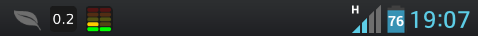 "3", "Big white numbers stock look" 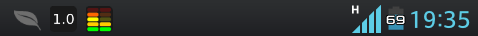 "4", "Digital numbers" 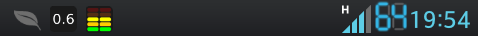 "5", "Circle blue numbers" 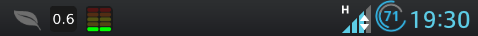 "6", "Circle white numbers" 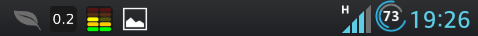 "7", "Circle CM look" 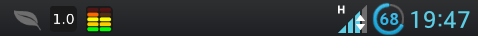 "8", "CM look" 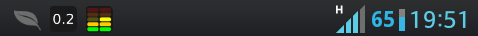 "9", "Horizontal"  "10", "Battery special"  "CRT effect" "ON", "CRT animation on" "OFF", "CRT animation off" "Statusbar" "Stock", "Stock statusbar" "Transparent", "Transparent statusbar" "Red", "Red statusbar" "Green", "Green statusbar" "silver", "Silver statusbar" "Brown", "Brown statusbar" "Blue", "Blue statusbar" NEW "FrameworkMods" "Stock Framework look" 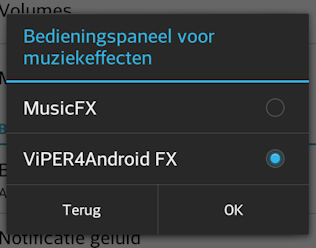 "Blue Framework look"  "Red Framework look" 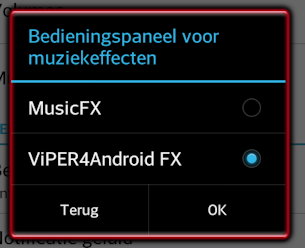 "Green Framework look" 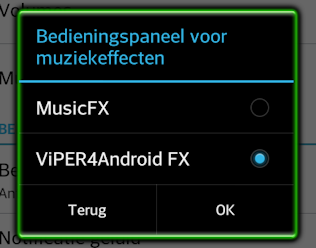 "White Framework look" 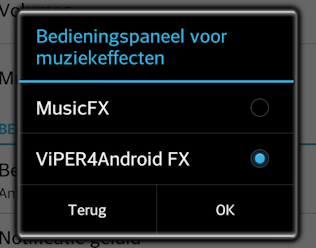 "Blue Classic Framework look" 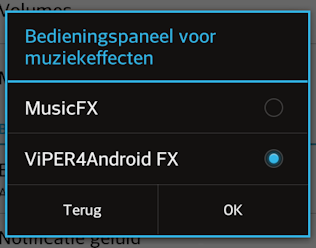 "Bootanimations" "Stock" "LG", "LG stock bootanimation" "Vodafone", "VDF bootanimation" "ICS", "ICS boot animation" "Shutdownanimations" "LG shutdown" "Vodafone shutdown" "Wipe menu" "Wipe Dalvik_cache" "Don't Wipe Dalvik_cache"  (This rom is compatible with all CivZ kernels)  Cita: Cita:-CivZ-SkyWalker_Rev2.4rm: Based on SkyWalker Rev2.3rm_24RH and the same features so visit the link for all info.
-24MB ramHack -OC up to 1.5GHz , UV/OV , default boot up speed is 1.0GHz -Minimum UV 650mV , Maximum OV 1400mV Best CPU control app when you want to UV is free for XDA members SETCPU , download 2.24 or buy it, SUPPORT the devs! (it allows you to type in voltage changes and not only slide), Remember only steps of 10mV are real values , if you apply a step of 25mV it will actually be 20mV. So use setcpu to type in voltage steps of 10mV , 20mV , 30mV, ............... -GPU 3D & 2D ( scales from 300 - 425MHz) -USB FastCharge - Extra zRam 96Mb (disabled at default) -etc.................................. Kernel control options to use with Terminal: (Settings are applied immediately and stick even after reboot now) [spoiler] For a list of the commands on your phone (in case you forgot) Type in terminal su(enter)civz(enter) Dynamic FSYNC control: (disabled by default) Terminal command: su (enter) df_on (enter) = This will enable Dynamic FSYNC (setting are applied immediately and sticks after reboot) su (enter) df_off (enter) = This will disable Dynamic FSYNC (setting are applied immediately and sticks after reboot) Led Brightness control: (Maximum brightness by default) Terminal command: su (enter) ledmin (enter) = This will set led at minimum brightness (setting are applied immediately and sticks after reboot) su (enter) ledmed (enter) = This will set led at medium brightness (setting are applied immediately and sticks after reboot) su (enter) ledmax (enter) = This will set led at maximum brightness (setting are applied immediately and sticks after reboot) Load/unload Extra Modules : (Modules are unloaded by default) (Cifs; hfs; hfs+; md4; nls_utf8; sha256; sha512) Terminal command: su (enter) m_load (enter) = This will load the extra modules (setting are applied immediately and sticks after reboot) su (enter) m_unload (enter) = This will unload the extra modules (setting are applied immediately and sticks after reboot) Enable/Disable EXTRA ZRam96MB: (Disabled by default) Terminal command: su (enter) zram_on (enter) = This will enable ZRam96MB (Reboot is needed to apply changes and sticks after reboot) su (enter) zram_off (enter) = This will disable ZRam96MB (Reboot is needed to apply changes and sticks after reboot) Enable/Disable LG 131MB SWAP or 260MB SWAP: (131MB is LG default) Terminal command: su (enter) lg_swap_of (enter) = This will disable LG swap (Reboot is needed to apply changes and sticks after reboot) su (enter) lg_swap130_on (enter) = This will enable LG 130MB swap (Reboot is needed to apply changes and sticks after reboot) su(enter)lg_swap260_on(enter) = This will enable LG 260MB swap (Reboot is needed to apply changes and sticks after reboot) Note on LG swap: The 131Mb is default of LG LG got this enabled in the stock LG rom and it uses the dev/block/mmcblk0p4 (unused partition) for it so not the same as ZRam that uses /dev/block/zram0 file. The LG Swap partition is enabled by default , I just add this command so if a user don't want to use the LG swap it can be done now with a single command. Change system swappines value: (Android default is 60) (setting are applied immediately and sticks after reboot) Terminal command: su(enter)swappines_0(enter) = set swappines at 0 = system waits very long to swap , Kills tasks very quick su(enter)swappines_20(enter) = set swappines at 20 = Performance setting for gaming su(enter)swappines_40(enter) = set swappines at 40 = Performance setting and some multitasking su(enter)swappines_60(enter) = set swappines at 60 = Androids default , balanced setting su(enter)swappines_80(enter) = set swappines at 80 = Aimed for multitasking/Balanced su(enter)swappines_100(enter) = set swappines at 100 = Aimed for extreme multitasking , NOT GAMING Update GPS lto (this is done automatically with a init.d script , so in case it failed, here a way to do this manually) Terminal command: su (enter) gps_update (enter) = This will update gps lto file , if the file is not older then 5 days it won' t update. Change system Fatsdormancy setting: (setting are applied immediately and sticks after reboot) Terminal command: su(enter)fastdormancy_on(enter)=enable Fastdormancy = android default su(enter)fastdormancy_off(enter)=disable Fastdormancy Quote: Note about fastcharge option in kernel: It is OFF at default, user needs to enable it. Use at own risk, it is meant to use on car/plain chargers, don't know the effect in the long term. And I don't know the effect when ussed on a PC usb connection. The "FastCharge" app from playstore is installed in data, use it to toggle ON/OFF. Or use the following terminal commands: To enable it = echo 1 > /sys/kernel/fast_charge/force_fast_charge To disable it= echo 0 > /sys/kernel/fast_charge/force_fast_charge If you use fastcharge on a pc, usb will not be mounted and no data can be received or send. Based on the work of chad0989 , Pidozz and Pengus77.   Cita: Cita:CHANGELOG:
(Click para mostrar/ocultar)
07-Jul-2013 CivZ- Multi_Flex-Rev3.0FULL rom with all in one zip package.
 Saludos gente. Última edición por RichiX0 Día 07/07/13 a las 12:33:37. |
|
|
|
#2
|
||||
|
||||
|
Muchas gracias compañero!
Sabrias decir que diferencias ocupa esta rom respecto a la flex icer anterior?  (aparte de incluir el nuevo kernel (aparte de incluir el nuevo kernel  ) )
|
|
#3
|
||||
|
||||
|
Pero esta es una versión mejorada, ya que civato se molesto en des-compilar y compilar nuevamente añadiendo mejoras en la ROM. Saludos |
| Gracias de parte de: | ||
|
#4
|
||||
|
||||
|
Yo tengo la flex-icer 4.7. Para instalar únicamente hay que hacer wipe cache y dalvik, verdad? Hay que hacer algo mas? Saludos.
|
|
#6
|
||||
|
||||
|
A medio dia la descargo y la instalo.
Ya iremos comentando como va. |
|
#7
|
||||
|
||||
|
Pues ya está instalada y todo funcionando de momento, ya iré contando.
|
|
#8
|
||||
|
||||
|
La he instalado, se ha reiniciado el teléfono y lleva más de 5 minutos en la pantalla del logo de LG, ¿es normal? me estoy asustando...
|
|
#10
|
||||
|
||||
|
Viniendo de la DMX 1.3 con full wipe ha tardado un poquito, pero todo correcto.
|
|
#11
|
||||
|
||||
|
Siento mi insistencia, pero he actualizado esta rom varias veces y nunca ha tardado tanto. |
|
#12
|
||||
|
||||
|
Richi, yo tengo el dualboot instalado, para instalarla viniendo de la Flex-icer 4.7 que wipes haces?
|
|
#13
|
||||
|
||||
|
Pues no tendrías que hacer ningun wipe. Ya que en la instalación ya los hace(wipe cache y dalvik-cache). saludos. |
|
#14
|
||||
|
||||
|
Si sigue en el boot. Reflashea la ROM. Suerte. NO debería haber problemas. Saludos. |
|
#15
|
||||
|
||||
|
Vale es que lo había leído pero claro con el dual-boot no me quedaba muy claro. Muchas Gracias.
|
|
#17
|
||||
|
||||
|
|
|
#19
|
||||
|
||||
|
|
|
|
 |
 Estás aquí
Estás aquí
|
||||||
|
||||||