 |
|
||
|
#1
|
||||
|
||||
|
[ROM][JB][Sense 5][05.06] Team Venom presents: ViperS 5.2.1 | Sense 6 Blinkfeed |
Buenas a todos os traigo noticias frescas, Rom ViperS 5.0.0 del Team Vemon version oficial.
Version Oficial:   Full ROMs: ViperS/C2 5.0.0 MD5: 8be1dd5117867f8381abeae1cb1d3549Fix: Google Maps para la brujula que al parecer no funciona bien, hay que instalar una version anterior: http://www.4shared.com/download/0QOT...cb98e7e0480147 https://mega.co.nz/#!BUAnkTAC!S9oMwCLqqyd68OEANdKqvlHoBAkw0ZP0TLc3O1A-AWM Brujula: ViperS_5.0.0_Compass_FIX Fix Video: ViperS_5.0.0_VideoFIX Fix Prisma: ViperS_5_Prism_fix_v2 Add-Ons (MODS): ViperS_5.0.0_home_menu_support:
Disable Exchange Security:
 ViperS/C2 5.1.0 - FULL WIPE MANDATORY MD5: cdd79171b341283b291e9a3f12996f76  ViperS/C2 5.2.0 - FULL WIPE MANDATORY MD5: FC189E2429B6981B7B34D4916D0302D5 LINK Dev-Host OTA 5.2.0: Sense 6 keyboard installer(already included in full ROM): Venom Kernel flasher for S-ON user's: LINK Dev-host  ViperS/C2 5.2.1 - FULL WIPE MANDATORY MD5: c08c1edd83798da115e903349db7645c LINK Dev-Host OTA 5.2.1: LINK Dev-host Sense 6 keyboard installer(already included in full ROM): LINK Dev-host  ViperS/C2 5.0.0 (November 17) Initial release ViperS/C2 5.1.0 (February 14)
ViperS/C2 5.2.0 (May 20)
ViperS/C2 5.2.1 (June 5)
 1. When will the next version be released? Wrong question.2. How do I install the rom?! ViperS Install Instructions3. How do install OTA (Over-The-Air) updates? Settings - About - Software updates4. I have a problem with the ROM (FC, Boot Loop, apps closing automatically). How can I get my problem resolved? First things first. Try wiping data and replicating the issue:5. Whats the md5 sum thing? It ensures, that the rom is downloaded correctly and completly to avoid weird issues when installing/using the rom. Google for "md5 sum checker" and you should find what you need.6.:What is PnPMgr daemon? You can change maximum CPU and GPU frequency using aroma installer options.New rules and improvements are added from HTC One profile, like maximum CPU screen-off frequency 1026 MHz, optimal CPU frequency settings for updated ondemand governor and boot-time performance lock which will decrease booting time. We recommend setting CPU/GPU speeds via aroma and not change them later via 3d party apps, u can still change speeds via Venom tweaks for benchmarks and similar but than you wont benefit from PnPMgr which has many rules and policies defined, for example when you launch navigation then maximum CPU frequency is limited to 900 MHz, when you are using camera in HDR or Panorama mode, both cores are enabled, in launcher when you changing screens both cores also are always enabled.7. What is KSM?? KSM decreases memory usage by sharing identical memory pages among different processes. Result is more free ram, but also this option may use some extra CPU power. You can change this option inside Venom Tweaks and set memory scanning speed.8. I found a theme or mod, will it work on this rom? It's NOT recommended to use mod/themes that dont clearly state, that they are compatible with our rom. Thems/Mods always use framework files which will brake mods/stuff in our rom.9. My question is not listed here, what to do? Ensure you used the xda search, google and your brain before asking a question in the thread. If you cant find an answer yourself we will answer your question for sure! (-:10. My media (pictures, music, etc.) is not listed in the Gallery/HTC Music/etc. Try rescanning your SDCARD by using an app such as Media Scanner11. What are the correct sizes for custom carrier logo? Try 100x10012. Insufficient storage error on app update/install in play store http://forum.xda-developers.com/show...57&postcount=1 Última edición por AUREAHIT Día 13/06/14 a las 17:37:19. Razón: Reparado el Link de descarga V5.2.1 |
| Los siguientes 8 usuarios han agradecido a AUREAHIT su comentario: | ||
|
|
|
#2
|
||||
|
||||
|
Bueno por lo que parece ha sido una filtracion de un beta tester y han cerrado el hilo oficial hasta que se pronuncien los desrrolladores de esta Rom, no parece que esta filtracion tenga o valla a tener un resultado positivo sobre el desarrollo de la misma.
hilo oficial: http://forum.xda-developers.com/show....php?t=2391968 post del cierre: http://forum.xda-developers.com/show...postcount=1365 |
|
#3
|
||||
|
||||
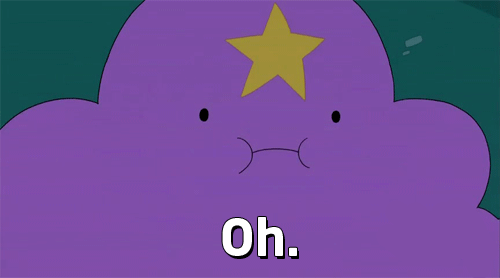 alguien ya la ha probado? EDIT: por lo que veo nos quedaremos sin sense 5  por el enojo de los desarrolladores por causa de las filtraciones. por el enojo de los desarrolladores por causa de las filtraciones.Que mal! Ojalá no tomen esa decisión 
__________________
 Última edición por 9davidandres Día 15/10/13 a las 04:34:18. |
|
#4
|
||||
|
||||
|
Para los que la habeis visto... estaba basada en la 4.04 o en la 4.1?
|
|
#6
|
||||
|
||||
|
Tienes que ir a ajustes, datos móviles, network operators, y elegir el tuyo.
A mi me va muy bien excepto la cámara, se reinicia el telefonoi. El bluetooth no lo he probado aun.. GPS tampoco va.... Última edición por lluisman Día 15/10/13 a las 14:42:42. |
|
#7
|
||||
|
||||
|
Estoy restaurando la ViperS 3.1.2 por que a esta aun le queda camino......
Animo al equipo Viper y que no se desanime por la fuga de esta que es una Beta y esperamos la versión final como agua de mayo. |
|
#8
|
||||
|
||||
|
__________________
 |
|
#9
|
||||
|
||||
|
prueba a reinstalar la Rom pues a mi me va bien, grabacion, captura frontal y pricipal puede que no se te haya instalado bien.
|
|
#10
|
||||
|
||||
|
Buenas sabiendo que esta en fase beta esta Rom y que logicamente tiene cosas por mejorar en cuanto a rendimiento es de las mejores que he probado. La camara funciona bien, conexion usb para ver archivos no va para ver la sd he encontrado este progarma : http://d-h.st/ZF6 en el cual se puede ver os dejo unas capturas.
   de esta manera se pueden pasar archivos a la SD, saludos...... |
|
#11
|
||||
|
||||
|
Alguien conoce todos los fallos que tiene esta beta?
|
|
#12
|
||||
|
||||
|
pero sabes que es lo raro, que a mi en todas las sense que no tenía para reconocer la sd desde la pc.. siempre me reconocía como dispositivo multimedia y podía mover archivos como si fuera cosa normal, y no solo en mi pc, probé en otra e igual, sin necesidad de programas ni nada..
__________________
 |
|
#13
|
||||
|
||||
|
La early pribando, soy de aosp puro, pero tengo mono de sense jejeje.
De momento muy fluida, dan fc algunos ajistes venon |
|
#14
|
||||
|
||||
|
Ah por cierto. Tiene el karaoke? :p
__________________
 |
|
#15
|
||||
|
||||
|
Salvo el FC de ajustes Venom va de autentico lujo.
|
|
#16
|
||||
|
||||
|
__________________
 |
|
#17
|
||||
|
||||
|
No tiene alarma... Despertador vamos, o al instalar como quite un monton de cosas lo mismo me la cargue....
|
|
#18
|
||||
|
||||
|
|
|
#19
|
||||
|
||||
|
ahora me lo estás haciendo pensar dos veces

__________________
 |
|
|
|
#20
|
||||
|
||||
|
Ya encontre la alarma, en la pantalla del reloj, desplazais la pantalla hacia la izquierda y teneis alarma, crono y demas.
Ya sabeis quw yo soy antisense... Y la caña sense 5. Con aroma installer tambien puedes omitir la instalacion de sense. He vuelto a los origenes HTC Sense... La cabra tira al monte. |
 |
 Estás aquí
Estás aquí
|
||||||
|
||||||