 |
|
||
|

|

|
|||||||
| ROMs y desarrollo Motorola Moto E ROMs y desarrollo Motorola Moto E |
 |
|
|
Herramientas |
|
#1
|
||||
|
||||
|
[ROM][6.0.1][condor][UNOFFICIAL BUILDS]XOSP 6.2[CMTE]
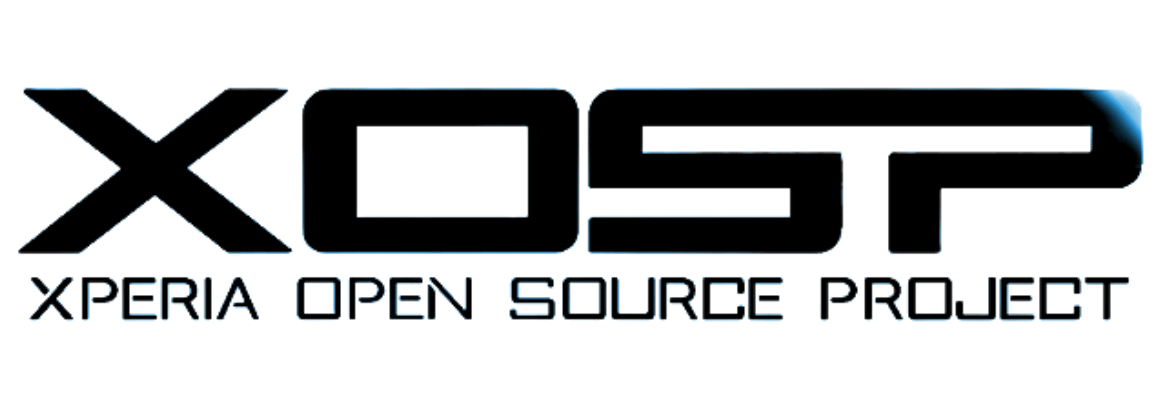 Código:
#include "no_me_hago_responsable.sh" /* * Your warranty is now void. * * I am not responsible for bricked devices, * thermonuclear war, or you getting fired because the alarm app failed. Please * do some research if you have any concerns about features included in this ROM * before flashing it! YOU are choosing to make these modifications, and if * you point the finger at me for messing up your device, I will laugh at you. * * 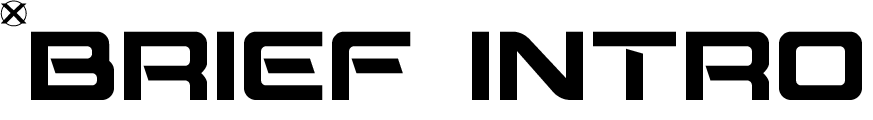
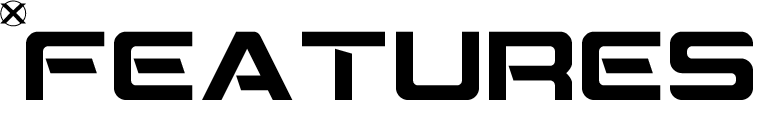
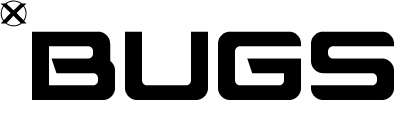
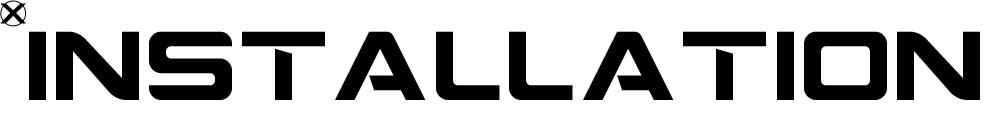 First time installing XOSP on your Moto E 2014, or coming from another ROM?
Upgrading from earlier release or revision of XOSP:
I'll not support users and answer questions from users which: - Are running a custom kernel - Have flashed mods - Modified system files - Didn't follow proper instructions - Have not read through the thread to see if their question/issue has already been addressed 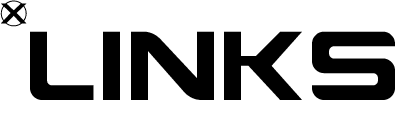
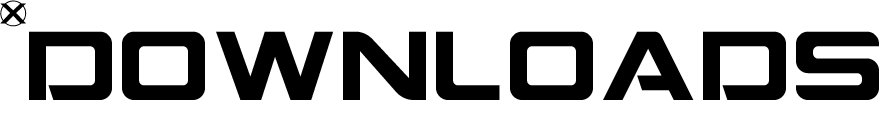 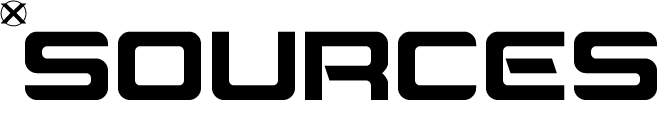
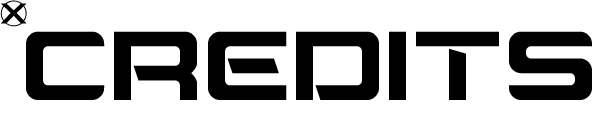
Hilo traducido al español proximamente... gracias. |
|
|
|
#2
|
||||
|
||||
|
#reservado #1
|
|
#3
|
||||
|
||||
|
#reservado #2
|
|
#4
|
||||
|
||||
|
Buenas chicos, Instale la rom pero no funciona LINK2SD, no quise configurar almacenamiento SD unico si no por aparte normal y al usar link2sd para pasar apps a la SD se queda en proceso y nunca termina, tambien uso apps2SD y se queda procesando el permiso root, sabes a que se puede deber? se puede deber a la clase de la SD?
|
|
#5
|
||||
|
||||
|
Nueva Build! Link de descarga en el OP
|
|
#6
|
||||
|
||||
|
Ayuda!
Cuando quiero flashear las universal XOSPApps me tira error, descargue varias versiones de estas muchas veces y ninguna me funciono. ¿que puedo hacer? |
 |
 Estás aquí
Estás aquí
|
||||||
|
||||||