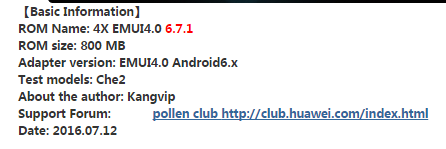
ROM [details]
Esta versión está basada en la oficial EMUI 4.0, y hace varios ajustes apropiados.
Nuevas funciones agregar en el modo "codigo"(se puede arriba de wifi en opciones), fusionado con el estilo perfecto de EMUI.
las funciones agregadas son usuario-amigables and practicas, el sistema es más estable y rápido!
Ojo: Porfavor respetar el trabajo del autor (Kangvip en este caso), se prohibe hacer otra ROM en base a esta! en orden para hacer un buen trabajo, el autor gastó mucha energia, como una maquina con sus amigos para ayudarlo.
Agregado en 6.7.1
-Capcidad de bloquear un procesador (no entiendo bien lo que dice acá

)
-agregador 10 tipos de iconos para la batería
-agregado capacidad de ver temperatura del CPU/estado de la batería
-Add to mobile terminal into the brush REC function (K- Settings> More settings) (lo siento, no entendí esto)
-Join The status bar displays the date option (K- settings> status bar)
-re-escrito un montón de c´dogio y mejorada la eficiencia.
-Optimizado compatiblidad de Xposed
-Varios arrelgos de bugs
-Alguna que otra optimización
...
Desde acá hacia abajo, lo dejo en inglés, y traducido con google a español, lo de arriba lo traduje de chino a ingles, y despues a español, fue muy dificil,lo de abajo lo escribió el autor en inglés
New features and optimization as follows:
. To join the call automatic answer (thanks machine friends to donate the development of this function), the waiting time is adjustable (default 5 sec Auto answer)
options: Do not enable | only when connected headset and Bluetooth headset automatically answers | in any case automatically answer | no case to answer and automatically activate hands
to join the call to remove the automatic recording and recording tone, call recording can be set. end, does not display the message recording
. Join hands-free phone call automatically option
. add call flash function, you can adjust the flash frequency
. V4A added sound (K- settings> other settings)
. Join DPI adjustment, you can adjust the DPI value slide (240 ~ 320), dpi smaller the larger the viewing area, the effect is more delicate.
With a desktop icon size adjustment, the effect is very good (K- Settings> lock screen and desktop settings)
Built Xposed, according to their own needs freedom to enable / disable (status bar module built-in color).
Specific options: Advanced Settings> Xposed settings
if compatibility issues arise, to: advanced settings> Xposed settings> Xposed framework (is not enabled, you can uninstall Xpoed environment)
was added horizontal screen lock option (K- set up inside the keys / buttons to set the relevant options, or long press the status bar pull. horizontal screen switch)
(see page can be forced to lay a horizontal screen ^ _ ^)
. Add to set drop-down button, you can switch to display all the buttons (vertical screen is a row of four, horizontal screen 5, the specific effect see photo)
. Add the power button double-click the custom function, lock screen and lock screen can be set non different functions
default setting: Double-click to open the lock screen flashlight; non-double-click on the lock screen startup screen video
added screen recording function. Specific reference method calls the Advanced Settings button navigation bar, the screen assistant and invisible button settings
. Join desktop layout adjustment (increase 5x6,6x6,6x7,7x7,7x8,8x8), can freely adjust the size of desktop icons
(Advanced Settings> lock screen and desktop settings)
. Two new battery icon style (ring and square).
Like DIY Friends of the machine can be replaced according to their preferences related /system/framework/kangvip-res.apk inside the battery icon
. The status bar on the left to add a drop-down notification, the right pull the switch options (Advanced Settings> Status Bar).
. New navigation bar button and invisible button clicks / long press to switch the current program and the recent option (to switch between the two most recent programs)
. New navigation bar button and invisible button clicks / long press to switch WiFi, mobile data, voice mode option
. Join button click / press (including the button, invisible button, the screen assistant, etc.) to open a custom program
. The status bar is added time display seconds, day of the week, and refined display (morning, evening, midnight, chenshi etc.)
. Add to the list of animation (Anime magic Fun) (advanced settings> more settings)
. Join the signal bar left / right of abode / Hide option
. Join Mobile terminal into the brush REC function (K- settings> more settings)
. the status bar shows added date option (K- settings> status bar) . Join wifi password viewer function (advanced settings> Kangvip information) . Add to the navigation bar button, invisible button, the screen assistant button to start the custom function . Join the navigation key and click a long task press to select custom function . The core supports init.d script, and has a built-root privileges . status bar time option can be centered, the left and right of abode and hidden. . Join the status bar icon displays the number of settings . Goggles added feature, you can start from the dropdown shortcut button, or press the relevant button to start the definition . Join Lunar lock screen display (in the Advanced Settings> lock screen settings on / off) . after adding the lock screen bright screen, double-click to open the flashlight function (in the advanced settings> lock screen settings on / off) . Add to the desktop weather calendar display . Add to decline the action is set by default to the drop-down notification bar . Join Home key, back key, menu key (key tasks) long press function selection options are as follows:
flashlight | shortcut menu | screenshots | Locker | suspension procedure | advanced settings | voice assistant |
end of the current program | goggles | return key | Home key | menu button | volume up | volume down | switch the current program and the recent program |
| brightness adjustment | toggle WiFi | mobile data | sound pattern | screen recording | optional procedures ...
. add to exchange the return key, menu key (key tasks) option
added. Double-click the Home button to select the action (and the same press can be freely set) . Double-click on the status bar action: the following options are available: flashlight | shortcut menu | screenshots | Locker | suspension procedure | advanced settings | voice assistant | end of the current program | goggles | return key | Home key | menu key | volume up | volume down | switch the current program and the recent program |
| brightness adjustment | toggle WiFi | mobile data | sound pattern | screen recording | optional procedures ... battery icon settings. It has the following options: default does not display the percentage only shows the percentage hide percentages and icons at the top of linear power at the top of the percentage of linear power +
10 + optional battery icon in the status bar to display real-time network traffic, with the following options: Hide line display also shows upload / download traffic . Join assistant utility screen (see the specific effects of the accompanying drawings): All keys press action has the following options:
flashlight | shortcut menu | screenshots | Locker | suspension procedure | advanced settings | voice assistant |
end of the current program | goggles | Back key | Home key | menu key | volume up | volume down | switch the current program and the recent program |
| brightness adjustment | toggle WiFi | mobile data | sound pattern | screen recording | optional programs | etc ...
increase the screen helper function minimization (via long press to achieve), watching movies or playing games can appear as a small dot
memory screen assistant position, Turn off and on the front position and a closed agreement (also the case after the restart the phone)
was added matting screen shot (long press to achieve ), when the screenshot directly matting, graffiti restart option added quickly to restart |. Recovery mode | Fastboot mode. The notification bar added invisible buttons: you can select Left / center / right of abode. Tap / long press has the following options:
Flashlight | Shortcut menu | screenshots | Locker | suspension procedure | Advanced Settings | voice assistant |
end of the current program | Goggles | Return key | Home key | menu key | volume up | volume down | switch the current program and the recent program |
| brightness adjustment | toggle WiFi | mobile data | sound pattern | screen recording | optional programs | etc ...
Join operators to customize the display settings. . Added option volume keys wake up the screen, press the volume up / down can wake up the screen. . Added on / off and mute option to turn off Google Services options (Advanced Settings> More settings)
other additional features we go into Settings> K- set your own experience ....
------------ -----------------------------------------
[application] comes
Huawei application market
pollen club [ROM] screenshots and instructions drawings and a brief description: . the main new features in "K- settings" inside ---------------------- -------------------------------------------------- -
------------------------------------------------- --------------------------------------
[ROM download]
-------- -------------------------------
brush risk, please make a backup before brush!
Brush is strongly recommended before using TWRP backup boot, system, cust partition, has been on reducing the official version, convenient OTA upgrade.
Be sure to read before Brush Description:
Again: Brush EMUI4.0 KangvipROM must be based EMUI4.0 bottom bag brush machine, otherwise the card first screen! ! !
-------------------------------------------------- -------------------------------------------------- ---------------
----------------------------------- ------------- ------------------------------------- ---------------------
brush need to unlock, unlock the brush into the third-party REC (TWRP),
Chinese Download link TWRP (Android6.x applicable): PAN. baidu.com/s/1nv6acv3
: perform inside Run.bat can. Brush inside method can refer directly to the drawings. -------------------------------------------------- ------------------------------------- a ROM Download:
Brush card without extracting package, directly into the brush to use third-party REC! ! !
Note: You need based EMUI4.0 (Android6.x) Brush (recommendations based on the latest brush bottom bag).
Brush can not Shuangqing, there are problems Shuangqing can.
The first start will be relatively slow (depending on how much the installation program) is expected to about 10 minutes, please be patient! ! !
-------------------------------------------------- ------------------------------------
doing this ROM spent more than N effort.
Built a number of utility software, if you mind, please do not brush!
Built root privileges, all software has permission to uninstall and remove.
-------------------------------------------------- -------------------------------------
[Disclaimer]
1. The ROM Huawei pollen club HRT team released, please indicate.
2. Brush risk, the process need to be cautious. Please strictly follow the relevant instructions or guidance,
the consequences caused by the brush itself bear the owner, irrespective of groups and individuals.
3. If bug please reply to the thread
4. The final interpretation of all pollen club
CollectCollect 22
share it Share
share itAd posts
toptop
Treaddislikes
Sometime
Reply Report

 KangVip ROM 6.7.1
KangVip ROM 6.7.1
 )
)

 David García +573165319380 Huawei G Play G735-L23
David García +573165319380 Huawei G Play G735-L23 


 lo que sí es que aproveché y me baje a lollipop china con hikernel! y es una maravilla, un saludo!
lo que sí es que aproveché y me baje a lollipop china con hikernel! y es una maravilla, un saludo!
 David García +573165319380 Huawei G Play G735-L23
David García +573165319380 Huawei G Play G735-L23 
 )
)

 Estás aquí
Estás aquí