Black Theme HD v1.1
Requirements: Android 2.0 and up
Overview: A very beautiful Black Theme HD for GO Launcher EX.
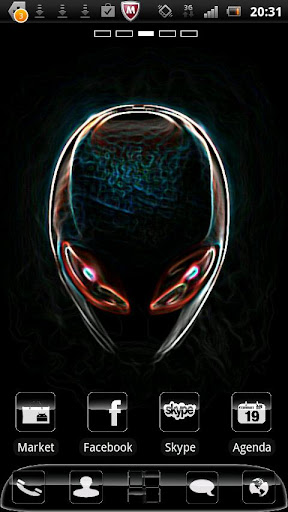
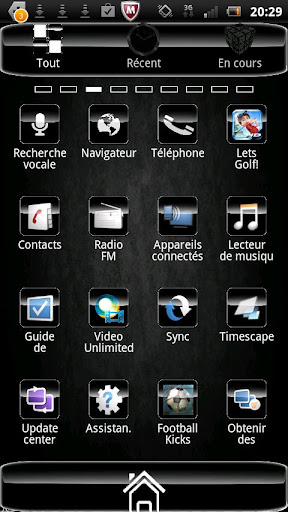
Includes 74 custom icons, dock bar, 13 wallpapers and folder++.
Soon update : more 200 custom icons and 30 wallpapers.
Thanks for your download.
Propose, in the opinion, the icons you would like to see in this theme.
Install :
1. Make sure the latest version of GO Launcher EX has been installed! (Search “GO Launcher EX” to download)
2. Apply the Theme: MENU -> Themes -> Choose "Black Theme HD".
3. The weather and clock widget belongs to GO Weather, Search “GO Weather” to download if you like.
More Info:
Código:
https://market.android.com/details?id=com.gau.go.launcherex.theme.fjda
Download:
http://rapidgator.net/file/338324/Bl..._v1.1.apk.html
http://turbobit.net/foihdqexlqfn.html
3D ICON Go launcher theme v3.1
Requirements: Android 2.0 and up
Overview: ★★ 90% Default icons changed of samsung Galaxy S2, LG Optimus 2X, Android default icons ★★


It's a real "3D ICON" Go launcher EX theme.
Source of the Application and icons are linked.
So, Applies equally well to app drawer.
If you download in your phone, you can feel the difference with other themes.
- 300 3D app icons (including nine 3d text icon for dock bar)
- 4 color wallpapers (red, blue, green, brown)
- 4 color app drawer wallpapers (red, blue, green, brown)
★★★ How to use ★★★
The latest version should be installed.
1. Apply a theme : menu-themes-choice theme-press apply button.
2. Main bg change : menu-wallpaper-Go wallpaper-choice one-press "set wallpaper" button.
3. App drawer bg change : menu-preferences-visual settings-backgrounds-app drawer background-Go theme background-choice one-press set background button.
4. dockbar change : menu-preferences-visual settings-backgrounds-Dock background-Go theme background-choice one-press set background button.
5. Large icon : menu-preferences-visual settings-Icon-Icons size-Choice large icon
6. Icon Arrangement change : menu-preferences-screen settings-Grid size-choice one (screenshot is 5*4)
7. icon label Transparency change : menu-preferences-screen settings-app icon labels- choice "show labels (transparent background)"
More Info:
Código:
https://market.android.com/details?id=com.DGthemes.go.launcherex.theme.Three_D_Icon
Download:
http://rapidgator.net/file/338429/3D..._v3.1.apk.html
http://turbobit.net/4q6kwf8rqkgv.html